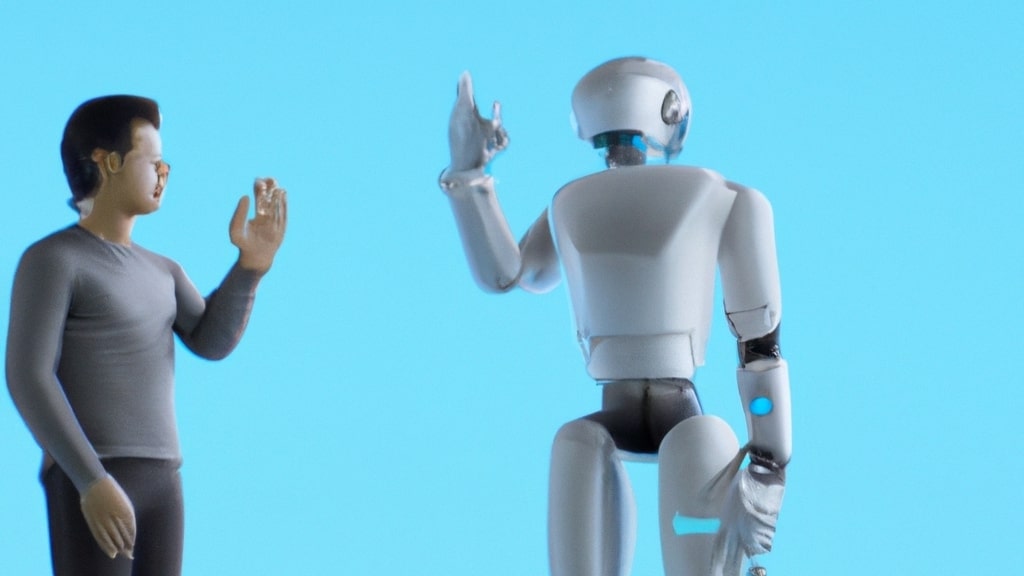And how to use them to make ChatGPT our daily assistant
[1] ChatGPT integration with Telegram and Whatsapp
By following these github instructions, you may make a ChatGPT- powered Telegram bot and communicate with it, or should I say him or her?
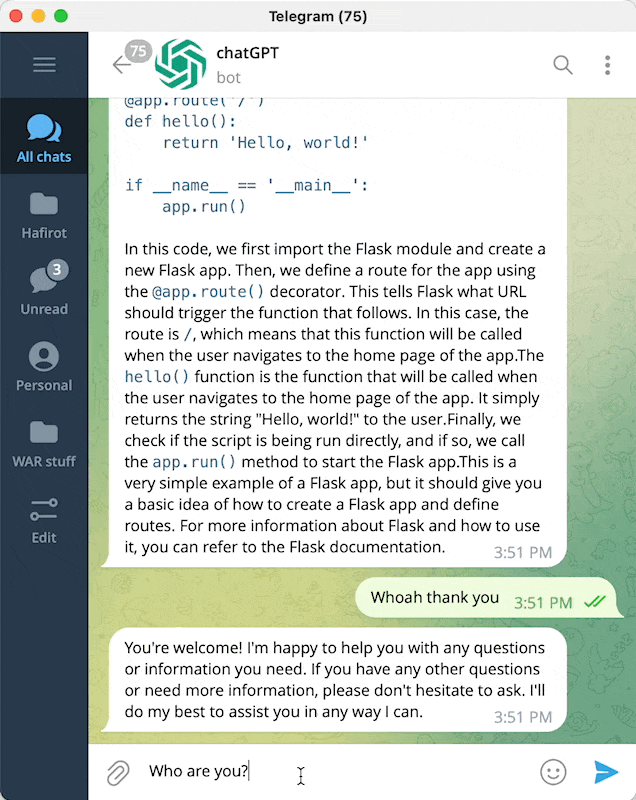
Do you think Whatsapp is better? Good news! WhatsApp also supports ChatGPT integration. To achieve this, simply follow this GitHub.
[2] Incorporating ChatGPT into Google Docs or Microsoft Word
You can use the following GitHub to integrate ChatGPT into Google Docs and Microsoft Word, allowing you to use all of its features in your preferred text editor.
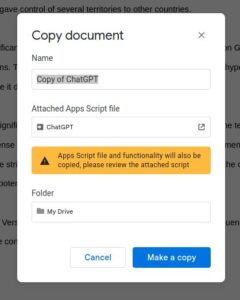
[3] Chat GPT extension for browser – Google Chrome Extension
With the ChatGPT Chrome extension, you have direct access from your browser to OpenAI’s GPT-3.5 technology’s cutting-edge language model. With the help of this extension, you can quickly and easily create high-quality responses to your messages in web-based chat programmes like Facebook Messenger, Slack, and WhatsApp.
Advanced machine learning techniques are used by the ChatGPT Chrome extension to comprehend the context and tone of your messages and provide you timely, appropriate responses. By automating time-consuming processes like answering frequent client questions or doing research on a certain subject, you may save time and boost productivity with this plugin.
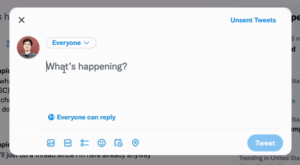
In conclusion, the ChatGPT Chrome extension is a crucial tool for anyone looking to automate communication processes and benefit from the most recent developments in AI and machine learning.
Also read: The Impacts of Artificial Intelligence on Business
[4] Preserve all the content that you’ve produced using ChatGPT
Do you have any deep and interesting conversations with ChatGPT that you’d like to save for re-reading – or maybe even writing a book with all of its knowledge?
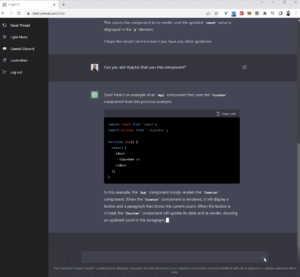
Then, using the Chrome, Edge, or Firefox extensions listed above, you can save all of your conversations as PDF, PNG, or HTML links.
[5] Using ChatGTP with voice commands
Do you prefer Siri or Alexa? Then I bet you typically enjoy voicing your demands and questions aloud. You can currently use a Chrome plugin to communicate directly with ChatGPT. The video below demonstrates how it works in detail.
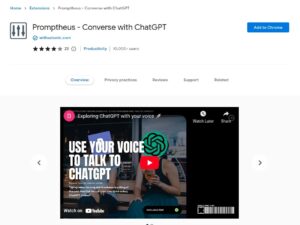
[6] Use ChatGPT for Google
You can also incorporate ChatGPT into your preferred search engine to receive immediate responses without having to use its unique interface. To receive ChatGPT responses directly in your Google searches, simply install this Chrome and Firefox extension.
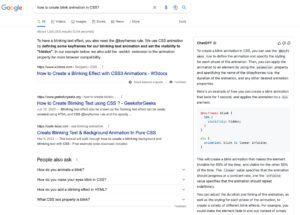
In conclusion, ChatGPT extensions offer a powerful way to increase productivity and streamline workflows. With these six mind-blowing extensions, users can optimize their time and get more done efficiently.